
Sarah Hunter was recently promoted to SFM’s Vice President, Claims, and previously worked as Staff Counsel with SFM’s in-house law firm. We asked Sarah about her new role and her background.
How would you describe your role at SFM?
My job is about looking at the claim process more broadly and making sure that our claim representatives have the resources to handle claims in the most effective way for good outcomes — not only for the injured worker, but for the policyholder as well.
You’ve been in the workers’ compensation industry for a while now. What do you like about the industry?
I think it’s the wide variety of things that you come across in workers’ compensation. You see claims from every industry in the workforce and there’s always something different. You get such a variety of challenges with workers’ compensation. It’s also rewarding because usually we’re coming across people during some of the hardest times — after they’ve been hurt at work — and there’s that ability to help them through that.
What words of wisdom do you have for employers on managing workers’ compensation claims?
From what I’ve seen, one of the biggest factors in a good outcome is the employer’s investment in that injured worker. That includes things like showing concern if they’ve been hurt. A lot of claims go to litigation when employees feel like their employer suddenly doesn’t want anything to do with them because they’ve been hurt. You’d be surprised at how far keeping in touch with an injured worker will go. This is especially true when they’re completely restricted from work because they can feel like they’re being brushed aside and forgotten. So really investing in those injured workers and letting them know they’re still valued and they’re still cared about.
What aspects of the way SFM handles claims sets us apart?
Really, it’s just doing the right thing — not just the right thing for the injured worker, but also the right thing for the policyholder and the right thing for SFM. More often than not those three things overlap, so it’s keeping all of those interests in mind and that being a part of the equation.
What do you like about your job?
What I’ve really liked so far is that a big part of my job is to make sure there’s a support structure in place for the claim representatives. That feels really good because they’ve got really hard jobs that are very important. A big part of what I’ve been doing is making sure we are supporting them and making their jobs as efficient as possible. That’s very rewarding.
Tell us a little bit about yourself.
I love the outdoors. My family and I are avid campers, and we like to go hiking, biking and paddle boarding during warmer months. In winter we go cross-country skiing, and we learned how to downhill ski this winter.

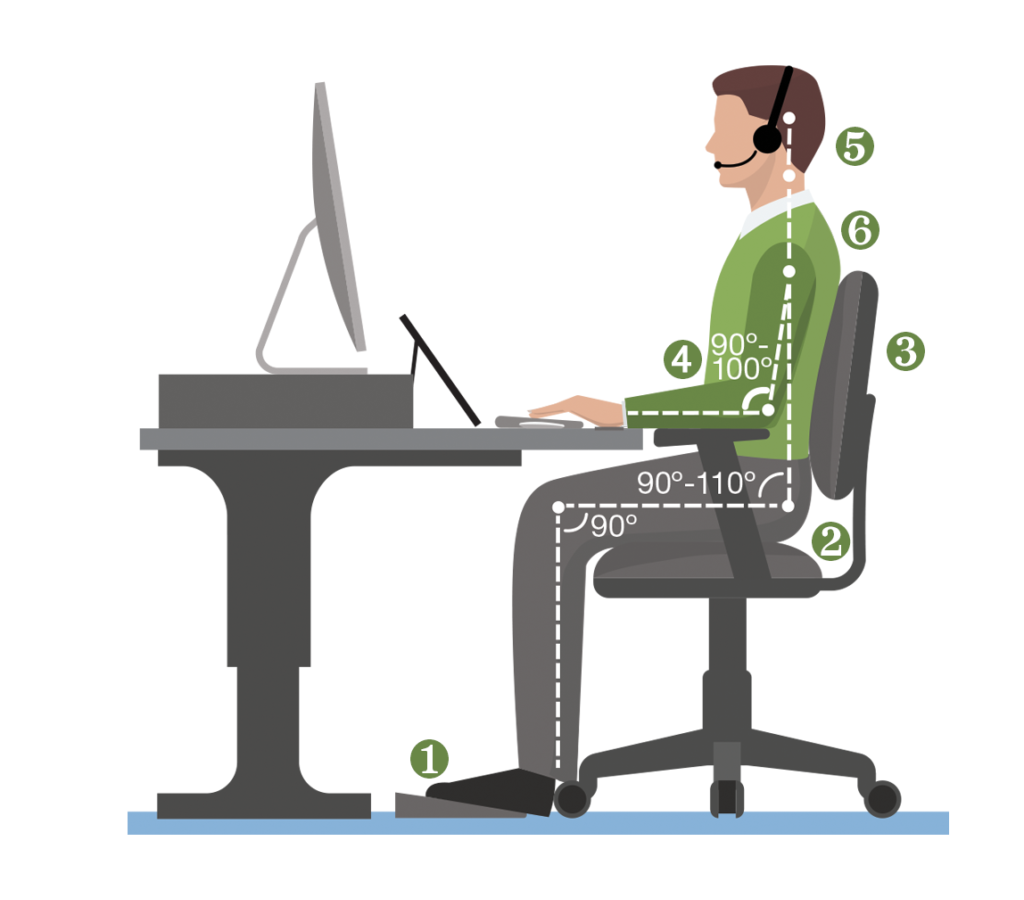 Keep your feet resting comfortably on the floor or on a footrest.
Keep your feet resting comfortably on the floor or on a footrest.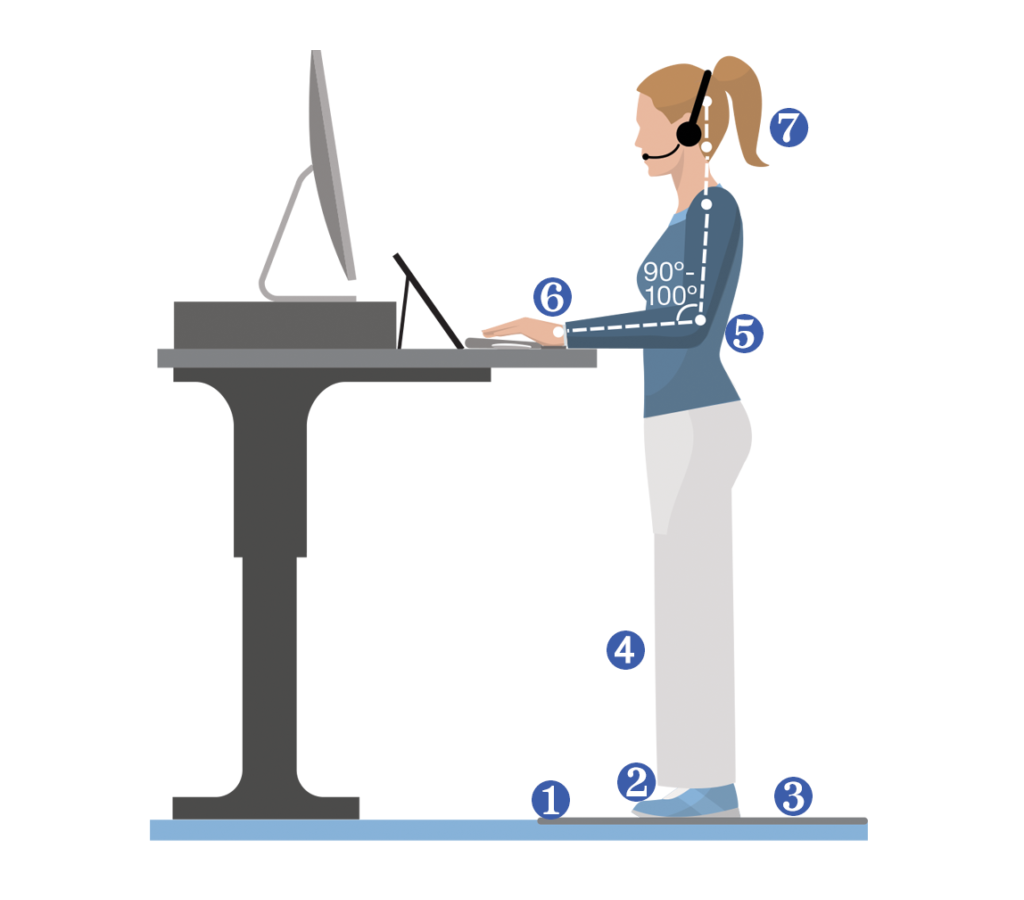 Feet should be resting comfortably on an even surface.
Feet should be resting comfortably on an even surface.