Helping you manage your coverage
Managing injuries
How to report a work injury
When to report, calling the SFM Work Injury Hotline, when not to call, other reporting options, reporting for TPA and ARP clients, next steps.
After reporting an injury
Investigating the incident, staying in contact, arranging for return to work, keeping up with claim developments, handling medical data.
Planning ahead
Establishing a procedure for responding to injuries, informing your employees, identifying light-duty jobs, creating a return-to-work program, knowing when to report.
Employer tools

Pay my bill online

Manage claims in CompOnline
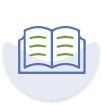
View resource catalog

Download certificates
Annual premium audits
We complete a premium audit for every SFM policyholder at the end
of each policy period to make sure premiums are fair and accurate. You’ll be asked to submit payroll and tax information online, by mail or in person.

Informational resources
Safety page
Webinars
Helpful links
Pay-as-you-go
wage reporting
wage reporting
