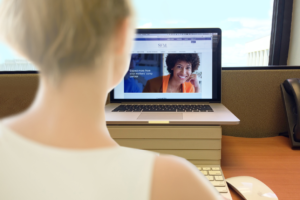April 29, 2021
Tips to cut down on virtual meeting fatigue
The coronavirus pandemic has affected the workplace in many ways, including a shift to virtual meetings.
People are also using video calls outside of work to keep up with friends and family.
Video call fatigue
A recent study by global staffing firm Robert Half indicates that workers may be suffering from video call fatigue.
Among the 1,000 people surveyed, 76% said they participate in virtual meetings and that they spend about one-third of their workday in front of a camera. That time really adds up, as more people observe that not having in-person meetings allows individuals to fill their schedule with more meetings each day.
As a result, 38% of respondents said they have experienced video call fatigue since the beginning of the pandemic. Those surveyed said their main video call pet peeves include dealing with technical issues and having too many meeting participants with people talking over one another.
SFM Chief Information Officer Chad Hagedorn oversees everything technical at the SFM offices. The Information Services department that he manages has worked tirelessly since the beginning of quarantine to provide employees with the equipment they need to work from home. That has included webcams and headsets so employees can video call.
“People may get used to video conferencing in the long term, so the frustration may go down,” Hagedorn said. “But in the meantime, individuals can take some steps to make the whole experience better.”
Hagedorn shared these best practices for virtual meetings:
- Test your setup ahead of each meeting. This usually takes a minute or two, but can save you from missing a meeting or joining late if you have to do a little unanticipated troubleshooting.
- Use the same equipment each time you join a virtual meeting. Having a familiarity with your computer, camera, microphone and the virtual meeting application makes the process go smoother. The same goes for mobile devices and tablets.
- Request to have virtual meeting applications installed onto your work computer. The desktop versions of these applications, such as Zoom, GoToMeeting and WebEx, usually include more features than the web-based connections. If possible, have your IT department install them onto your company-provided computer.
- Limit the guest list. Keep the meeting group as small as possible to allow for better communication among participants and to reduce the opportunity for people to talk over each other. Requesting that participants raise their hand when they want to talk can also help improve the quality of communication during a video call.
- Find a quiet location before you start up your camera and microphone. Noises in the background are unnecessary distractions during meetings. If you can’t control your environment, it’s a good idea to keep your microphone on mute until you need to talk.
Create boundaries and a routine
Individuals working from home may find themselves clocking more hours than ever in front of a computer screen, simply because there are fewer reasons to get up and move away from their desk.
Hagedorn suggested the following tips to help you organize some breaks for yourself and optimize your workspace:
- Switch your monitors to the “night light” setting to reduce the blue light emitted by the screens. Macs and PCs both offer this option under display settings.
- Set up your desk to be ergonomically correct, so you prevent injury from hours of sitting and working with repetitive motion.
- Stand up and stretch every hour, and go for walks during your breaks.
- Set your office hours within your work email calendar and stick to them.
- Block off a few periods during a busy day so you have time outside of meetings to work on other things, or take breaks and stretch.
- Establish boundaries between work and home. Close your office door when you’re done for the day, or turn off your monitors and silence your work phone if your home office is in your living area.
“That 30 minute drive home was the separation period people needed to mentally wind down after work,” Hagedorn said. “We forget how important it was to take that time and observe the physical separation from the office and the break from screens.”
Read our blog on ergonomic safety tips when working from home to learn more about how to set up your home office so it is safe and comfortable.