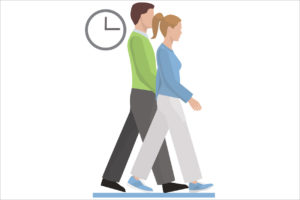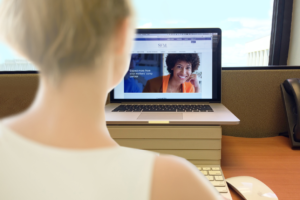March 19, 2020
Ergonomic and safety tips when working from home
By Stacie Goodrich, M.A., OTR/L, CDMS, QRC
Whether you work from home occasionally or exclusively, it’s worth taking a little time to set up your space in a way that allows you to be safe working from home and have a comfortable work set-up.
Follow these guidelines to avoid pain and strain while working from home.
Set up desk space to support neutral posture
Do your best to find a chair that supports your back, and positions you with at least a 90-degree angle at your hips. If available, use a table or desk surface that allows you to maintain a 90-degree angle at your elbows. Refer to our Ergonomic Workstation Education handout for the ideal positioning.
Ergonomic recommendations for laptops
The ergonomic challenge with laptops is that because the screen and keyboard are attached, using a laptop for a long time requires you to make a tradeoff between using a neutral head/neck posture and hand/wrist posture. Using a separate keyboard, mouse and monitor can help combat this.
Follow these recommendations when using a laptop to avoid pain and strain:
- Find a comfortable chair that supports your back
- Monitor your hand/wrist posture and height (see the Ergonomic Workstation Education handout for proper positioning)
- Angle the laptop screen allowing for optimal viewing with your neck in as neutral alignment as possible
- Use a separate keyboard, mouse and monitor, if available
- Plan for frequent positional changes and postural breaks to allow for muscle recovery
Avoid neck strain when using your phone
If you use your phone often when working from home, use a headset or the speaker phone option to prevent neck strain. Avoid cradling a handset or mobile phone between your shoulder and head.
Take breaks often to move and stretch
Take frequent breaks to change up your posture and stretch throughout the workday. This is key to working comfortably for long periods of time.
Check out the videos on our Get Up & Move page to learn simple stretches that you can do during quick breaks throughout the workday.
Incorporate exercise throughout your workday by taking a few 10-minute walks. Remember that exercise is cumulative, so three 10-minute walks are just as beneficial as one 30-minute walk.
Check your home office environment for hazards
When working in an office, you likely have others examining the space for safety hazards, but when working from home, that is most likely up to you.
Check your surrounding environment for safety hazards:
- Ensure the area surrounding your home workspace is free from clutter and tripping hazards
- Evaluate your workspace for adequate lighting and position screens/monitors to minimize glare
- Ensure your environment is free of excessive noise and private enough for you to work securely
Working from home should not be any less safe or comfortable than being in an office environment. Thinking through these considerations can help you stay free of pains and strains after a day at the home office.