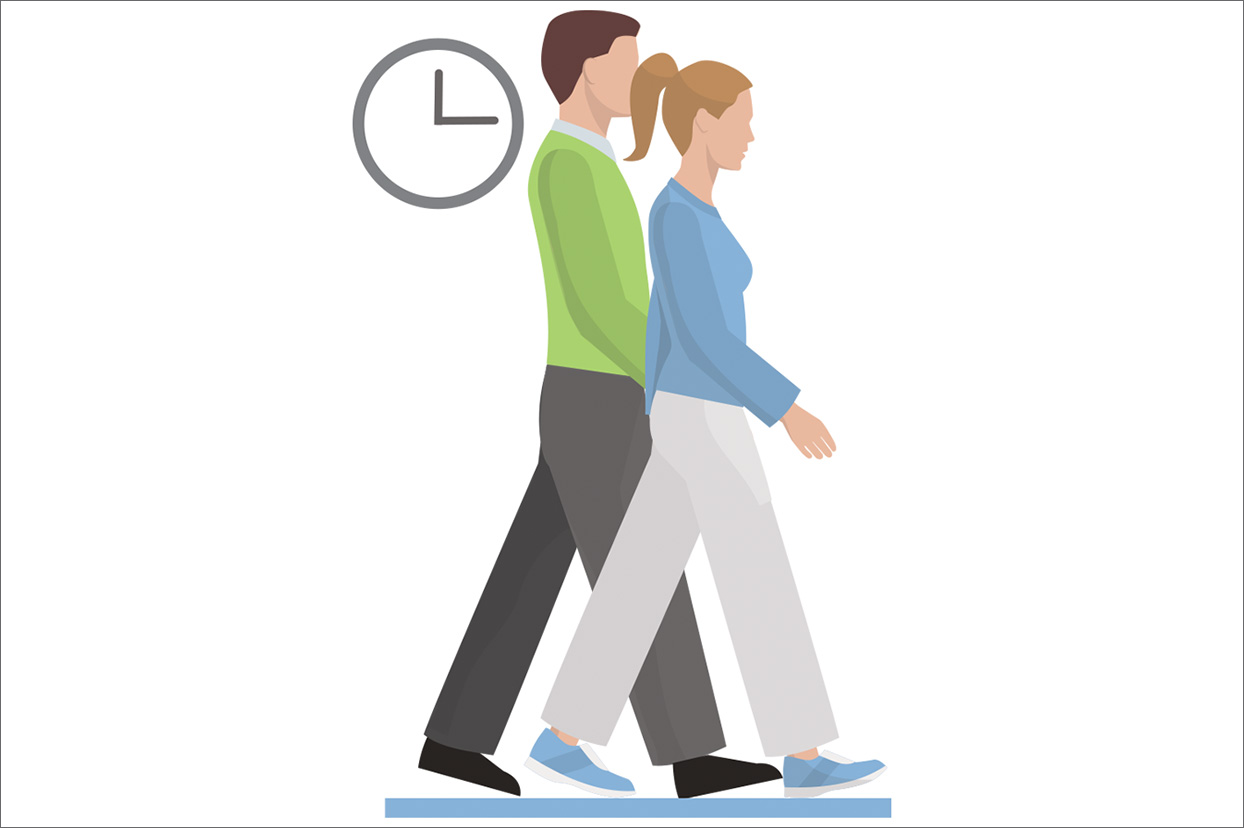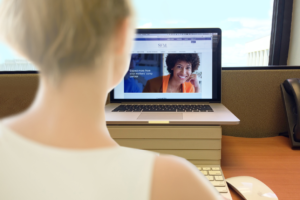June 8, 2022
Workplace ergonomics: Tips to create a neutral posture
Maintaining neutral posture can go a long way in preventing injuries before they happen at work. Over the past couple of years many employees have shifted in how and where they work. Some are working more from home. Some are returning to a workplace after a long hiatus. Whether your employees are adapting to new workplace arrangements or haven't seen much change at all, it's a good time for a refresher on how to set up workstations ergonomically to prevent pain and strain.
How to maintain a neutral posture while sitting at work
No matter whether you're working from a standing or seated position, the goal is to achieve a neutral body position.
Follow these six ergonomic tips for maintaining proper posture:
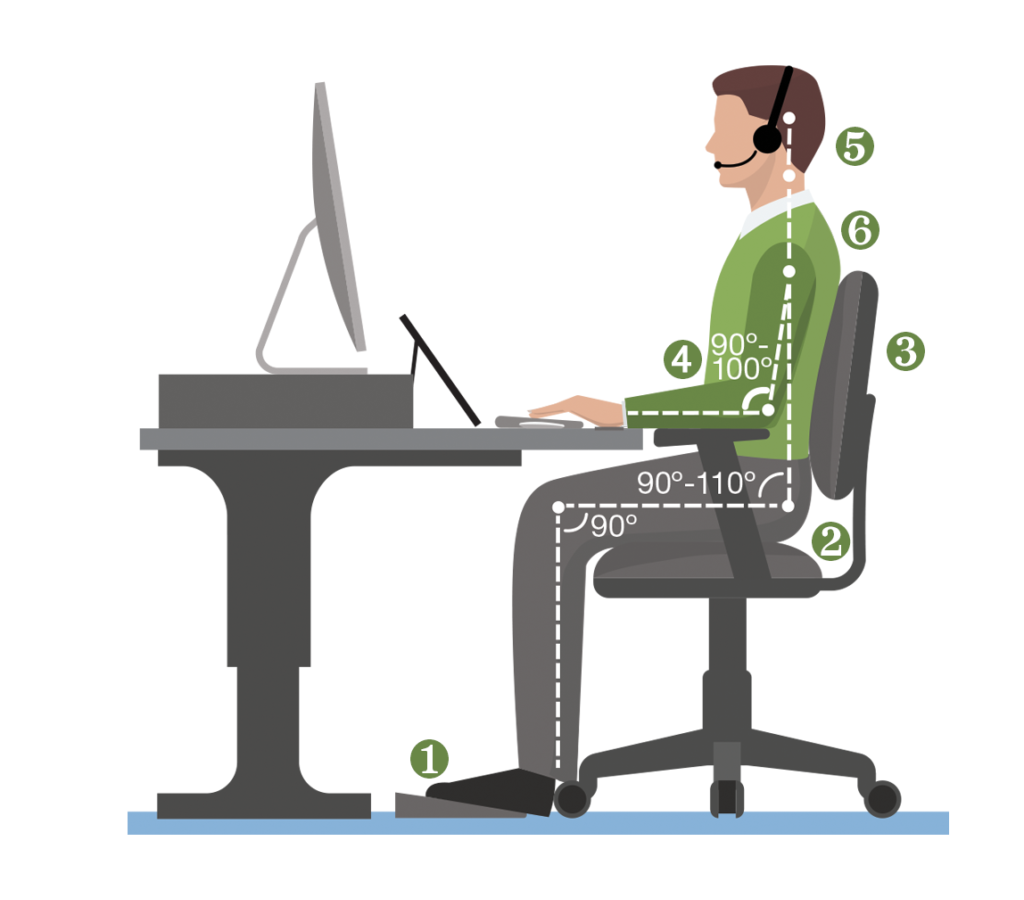 Keep your feet resting comfortably on the floor or on a footrest.
Keep your feet resting comfortably on the floor or on a footrest.- Your thighs should be fully supported by the chair seat, with your hips at a 90 to 110 degree angle.
- The backrest of your chair should support the natural curve of the back.
- Your upper arms should be resting comfortably at your side, with elbows at a 90 to 100 degree angle.
- Your head should be centered over your neck and shoulders.
- Don’t lean forward in your chair to avoid putting strain on the neck and back.
How to maintain a neutral posture while standing
Increasing numbers of desk workers are turning to sit-stand workstations, or standing desks.
Follow these seven tips to maintain an ergonomic posture while working at a standing desk:
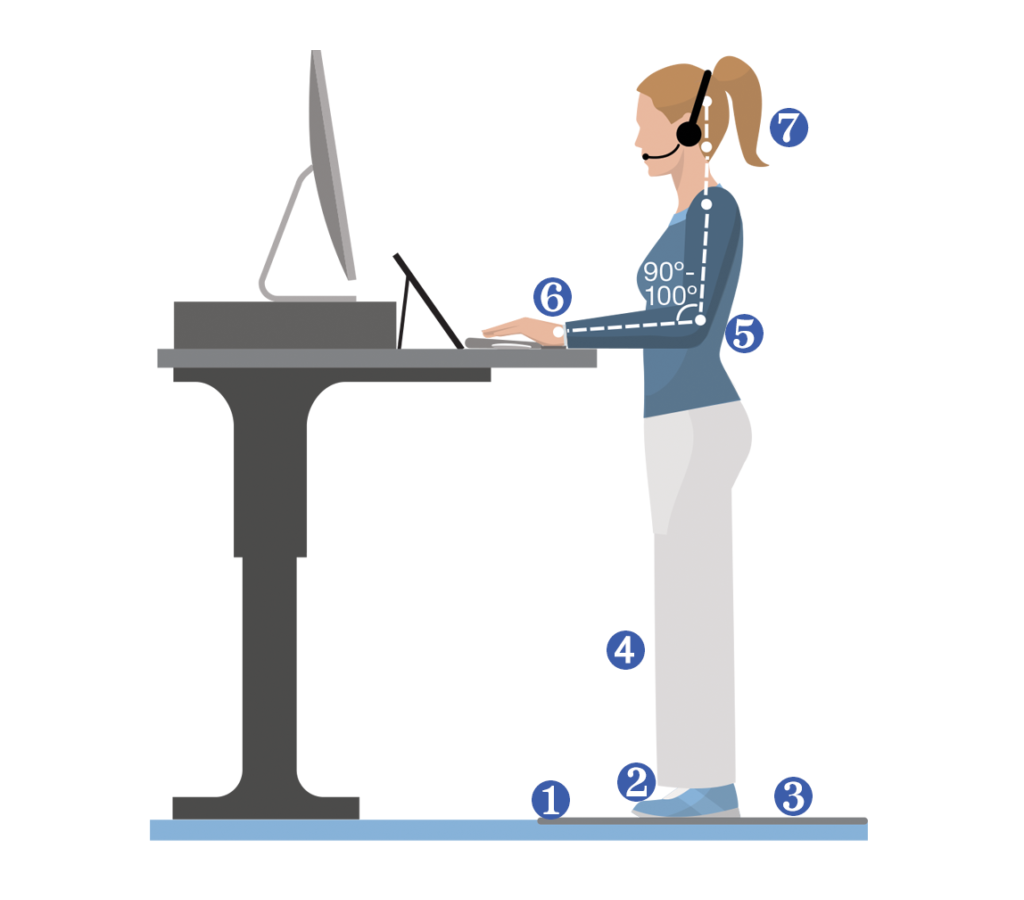 Feet should be resting comfortably on an even surface.
Feet should be resting comfortably on an even surface.- Wear shoes with insoles.
- Stand on an anti-fatigue mat with beveled edges that sits flat on the floor.
- Keep your knees unlocked.
- Your upper arms should rest comfortably at your side, with elbows at a 90-100 degree angle.
- Wrists should be held straight, not pressing into the edge of a counter or table.
- Your head should be centered over your neck and shoulders.
Add movement: The 20-8-2 rule
Even after your workstation setup is optimized for your comfort, you shouldn’t sit there all day. If your job is predominantly sedentary, try to build in at least two hours of movement throughout the day.
The 20-8-2 rule offers a quick rule of thumb to remind you to change positions and get up and move. This “ideal work pattern” was pioneered by Dr. Alan Hedge, a professor of ergonomics at Cornell University.
For every half-hour of work:
- Sit for 20
- Stand for 8
- Stretch or move for 2
The frequency of position changes may be more important than the length of the break. Changing positions often will help you maintain focus and energy throughout your workday.
Workplace ergonomics tools that can help
There are a number of products available that you can purchase to help you and your employees work with a neutral posture. Many are inexpensive.
These include:
- Headsets
Cradling a phone between your shoulder and neck can cause strain. If you need your hands free while using the phone, try using a headset instead. - Mouse bridges / keyboard cushions
Keyboards should be set flat, and your wrists should be raised and level, resting on a cushion. Avoid placing your wrists on the edge of the table or desk. This also applies when using a mouse. Your keyboard and your mouse should both be in easy reach. - Adjustable monitor stands
Use adjustable monitor stands to keep the screen of your monitor at eye level, or slightly below eye level for those who use bifocals. They are usually inexpensive and easy to use. Center the monitor in front of your keyboard. - Document holders
Instead of looking at a piece of paper lying flat on the table, use a document holder to keep the page in line with your computer, keeping everything at eye level. This will prevent excessively bending your neck, and it’s easier to read. - Risers
A riser is a wedge-shaped product that can be placed on the floor under the desk. If the height adjustment on your chair leaves your feet unable to touch the ground, use a riser to give yourself a footrest. They are adjustable and inexpensive, and they take the weight off your upper thighs and reduce pressure from the chair edge. - Adjustable chairs
Making sure your chair is the right size is one of the easiest ways to improve comfort. Make sure the height, seat, arms and recline are all adjustable. If the table or counter you work at isn’t adjustable, be sure to set the height of your chair so that your arms rest comfortably at your sides and don’t press into the edge of the table or counter. Adjust your chair so that you maintain neutral positions. - Sit-stand workstations
Sit-stand workstations can help keep you from sitting all day long, but it’s important to shift between sitting and standing. Switching to standing all day won’t prevent strains and pains — it just moves them to different areas. Going back and forth between the two throughout the day is the best way to utilize sit-stand workstations. When choosing a sit-stand workstation, ensure the desk goes low enough to reach your ideal height when seated, which is the measurement from your elbows to the floor when sitting with feet flat to the floor and shoulders relaxed.
Alternative workstations and laptop ergonomics
Using a laptop or mobile device can make it harder to achieve a neutral posture, so here are some additional tips for laptop and tablet ergonomics. If you're have a treadmill desk or standing desk, consider the risks and benefits of alternative workstations.
Download and print a PDF of these workplace ergonomics tips and keep them handy so you remember how to maintain a neutral posture and keep active at work.
Want more content like this?
Get the latest Simply Work Comp blog posts in your inbox.